Analog Rytm: Sample Chains and Slice Calculation Tool Posted on 19 Mar 04:33 , 0 comments
Sample chains are long samples that are made from a "chain" of shorter samples. The samples in the chain are selected by adjusting the start (STA) and end (END) parameters in the SAMPLE page. You can easily scroll through the chain until you find the sample you want to use.
This is an efficient way to select samples, but another benefit of using sample chains is that you can fit a larger amount of sample data into a project than if you simply used single one-shot samples. The Analog Rytm can load 128 samples per project: if some (or all) of these samples are sample chains, it can multiply the number of sounds readily available. For example, the new Analog Rytm: Acid Sound Pack utilizes sample chains, and therefore contains a total of 567 samples!

In the SAMPLE page, when you adjust the start (STA) and end (END) points, it can be helpful to know the numerical increments of where a sample begins and ends.
For example, if you have a sample chain with 24 slices (24 samples), then you move the STA and END in increments of 5. (In the Rytm, the STA/END parameters have a range of 120 increments, so 120 / 24 = 5).
In this case, to select the first sample in the chain, move STA to 0 and END to 5; to select the second sample, move STA to 5 and END to 10, and so on...
So, the number of slices in a sample chain (12, 15, 24, 30, 60, 120, etc.) determines the increments of the STA and END parameters. Just divide 120 by the number of slices in the chain to get the numerical increments. Alternatively, Elektronauts Forum user NickD has created an Analog Rytm sample slice calculator that shows these increments for you!

The Analog Rytm: Acid Sound Pack, contains sample chains with a variety of sample slices. The number of slices in a sample chain is shown in the file name. For example, "BD_12_CHAIN" has 12 slices (BD / Kick samples). "BASS_120_CMajSCALE" has 120 slices: 120 Bass samples of individual notes in the C-Major scale in 5 octaves with multiple accent values. (C major is a commonly used key signature with no flat or sharp notes, so it's easy and quick to make melodic bass lines with this chain!)
It's nice using sample chains with similar sounds grouped within them. It makes it fast and easy to create variations in kits or patterns just by scrolling through sounds in the chain. Good luck with it!